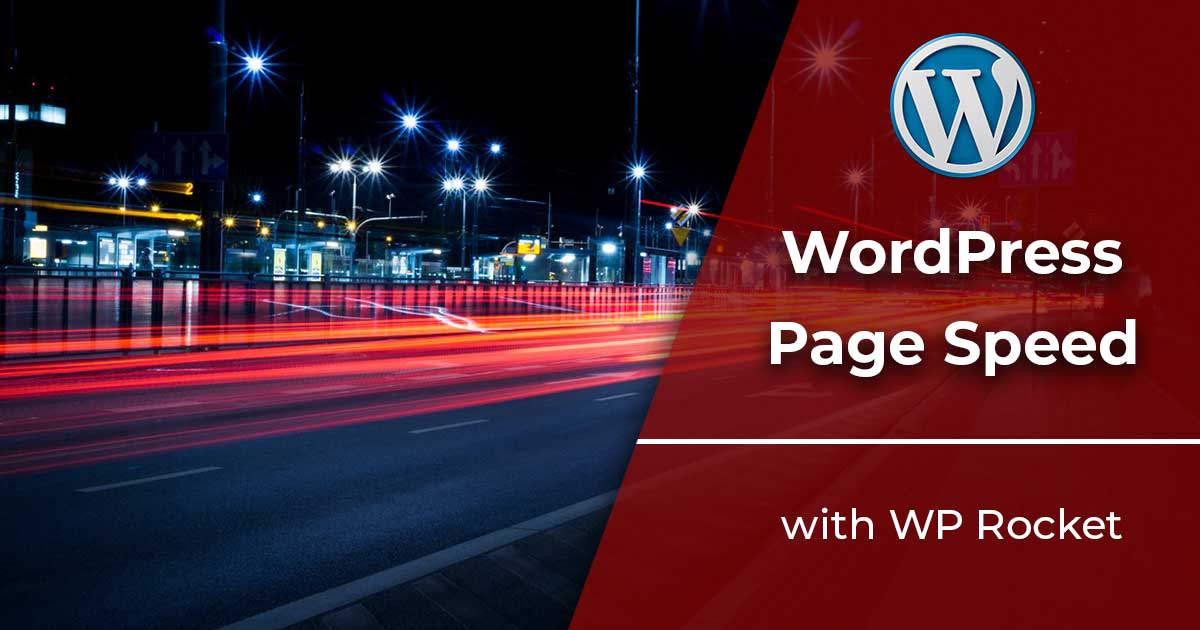
WordPress is undoubtedly one of the best platforms in the business today but, it too has one weakness. WordPress websites can be quite slow. So, it is critical for you to take the right precautions before designing your website. Or else, you could end up with a disastrous website.
Having a sluggish website can not only be a hassle for your audience but it can also make you lose your regular customers and subscribers. So, you must take the necessary steps to keep your site running at an excellent speed.
Why Is It Important For You To Boost Your Website Speed?
If a person visits your website for the first time, you don’t have much time to make a mark on them. The first impression is your loading speed. And if it is not up to the mark, it may lead to an increase in your website bounce rate and you will lose many potential leads.
So, if your site takes time to get loaded, you might end up losing most of the people even before you had a chance to convince them. Not only this, but your Google rankings will also get affected by it. So, if your site’s speed is not convincing then, all your SEO efforts will go in drain. Yikes!
This is why you need to get this sorted at the quickest. If you are thinking about the same, let’s get this sorted now itself. Below mentioned are a few of the ways that will definitely help you in enhancing the speed of your WordPress site, check it out:
1. Hosting
If you are thinking of going with a shared hosting facility, it seems like a bargain deal. It comes at a cheap rate but at the cost of slow site speed. So, if you are thinking about making it big through your website, going with a shared hosting plan is certainly not a good move. To get good speed and management for your website, you can always consider going for managed WordPress hosting, like WP Engine.
2. Having A Solid Framework
You might be surprised to know that the Genesis Framework is not only lightweight but will also help you have your website loaded at a good speed. Keeping things simple works fabulously for this theme compared to the bloated frameworks that might entertain you with features but will reduce the speed of your website. If You would like to read about the advantages of Genesis Framework, click here.
3. Effective Caching Plugin
When it comes to WordPress plugins, they are very useful. In fact, some plugins even fall in the best caching category as well. You can consider using them to enhance the speed of your website big time. You can improve your page load time significantly by choosing the right plugins and exclusively impress your clients. It is very easy to use and install. So, there will be no added headache coming with plugins. If You are looking for a free solution WP Fastest Cache may be fit your requirements. But there is a premium WordPress plugin called WP Rocket that helps you get the most out of the website speed optimization.
4. Content Delivery Network
CDN or content delivery network will take away all the static files you’ve on your website that include Javascript, CSS, images, etc. This will exclusively help the visitors to gain access to your website quickly. So, you can use it effectively to enhance the speed of your website and pave the way for more visitors.
5. Optimize your Database
You can use the WP-Optimize plugin to get your database optimized. With the help of this plugin, you can get the overhead of the database reduced. This will work well to help you have your website loaded quickly and eventually work well to connect with more potential leads.
These are a few of the tricks that can help you have your WordPress website running at a good speed. WP Rocket is here to help you with the same. Get connected and have your website speed boosted convincingly!
6. Optimize your Images
There are several ways to optimize images. For instance You can do it with Adobe Photoshop by Save for Web option. The easiest way to optimize images is the Smush Pro by WP MUDEV. This awesome plugin optimize every image on your site with one-click and fix your Google PageSpeed.
7. Test your Website Speed and Performance
Google PageSpeed Insights is one of the best tools to help fix your website’s speed. This tool helps you find out the exact issues with your site and suggest you to make the changes to improve your website speed.



