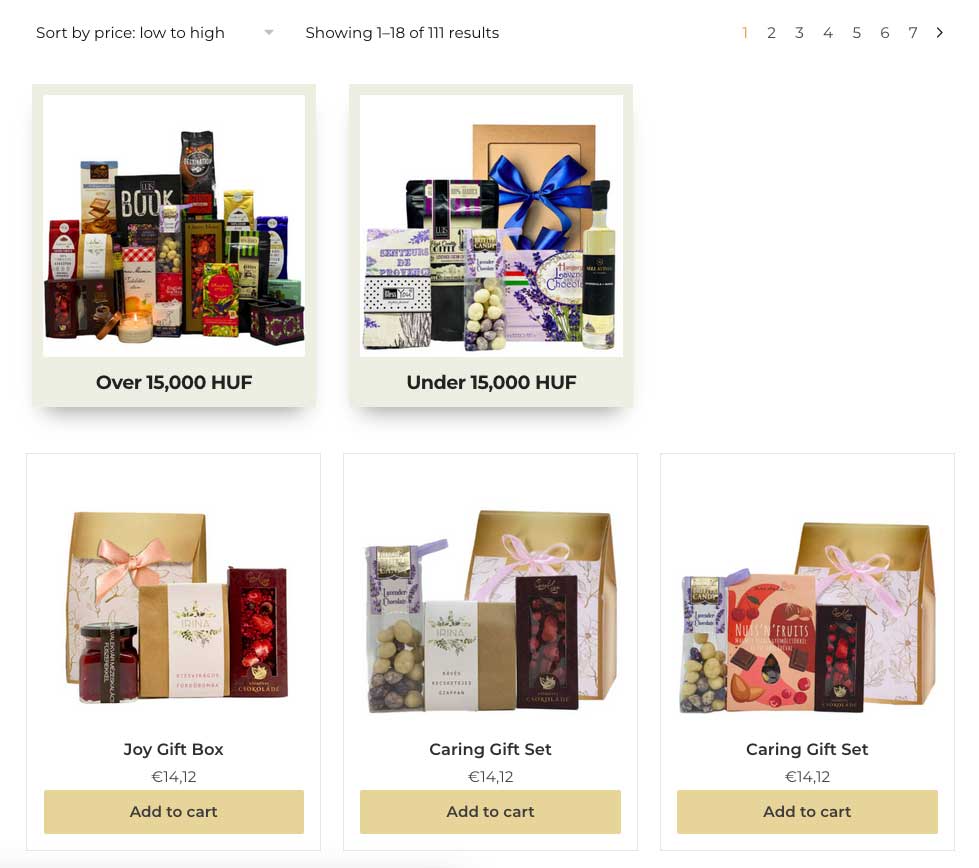WooCommerce
Add extra fee to COD payment gateway
Hide Free Shipping Notice of Current User is WholeSale Customer
Unset Shipping Methods if Free Shipping is Available
Unset all other shipping methods
Unset specific shipping method
Add fee to checkout for COD shipping except specific shipping zone
Display Product Price with VAT in Single Product WooCommerce
Check if multiple categories is in the cart
Disable Specific Shipping Method based on Category
Check if specific category is in the cart
Change Continue Shopping link to the Previously Visited Page in WooCommerce
This snippet changes the redirect URL for the Return To Shop button in the cart
How to display Categories and Products in Separate Lists in WooCommerce