Step #1 Install and activate Genesis Visual Hook Guide plugin
If You want to display the positions of Genesis action hooks this plugin will help You a lot. Once installed this plugin adds a drop down menu to the admin bar to select between three views (Hook, Filter, and Markup). Select an option or all three to see the hooks in their actual locations on your current theme.
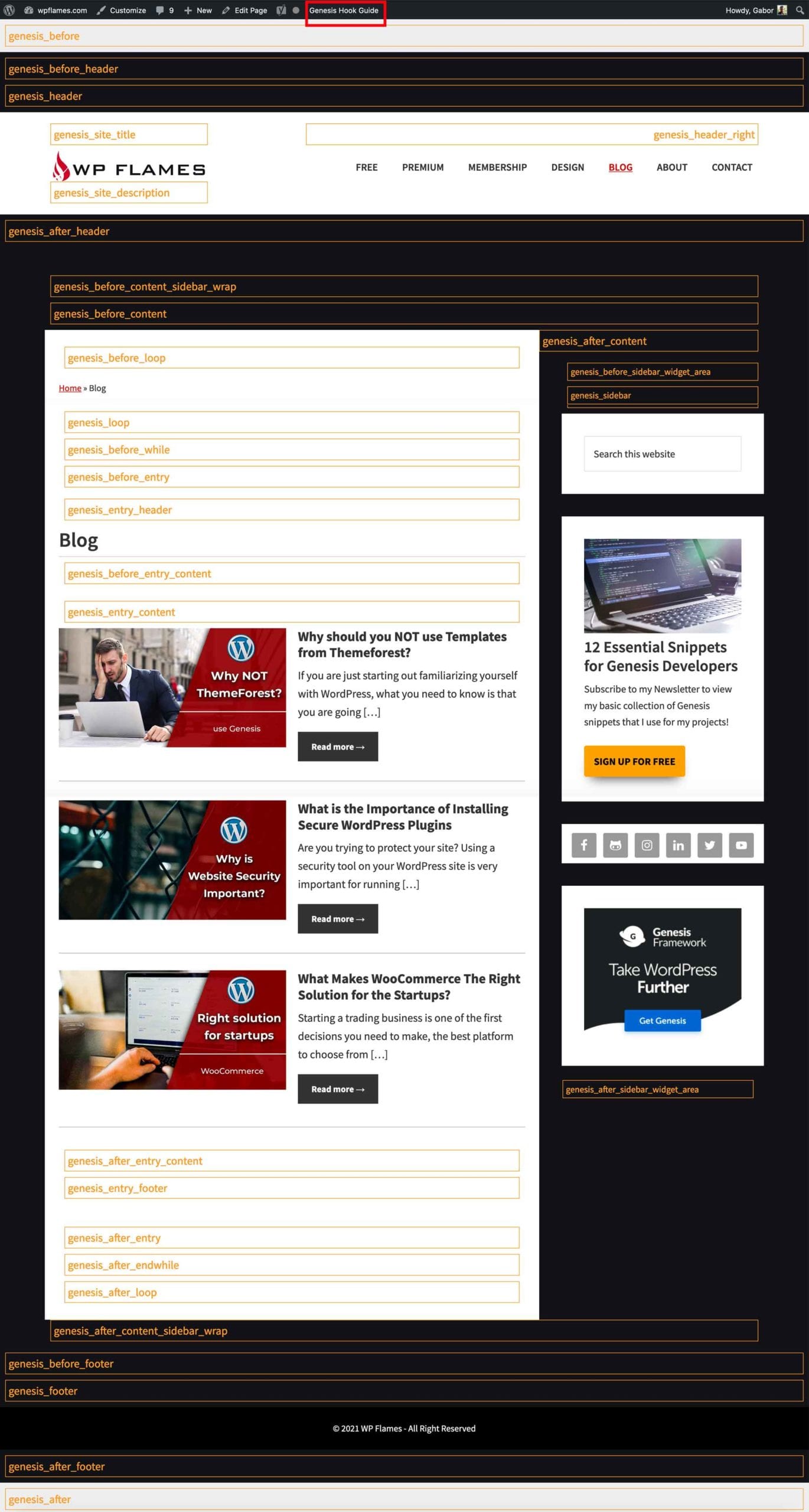
Step #2 The hooks mark a specific position of website’s layout.
You can pick one and add an action hook to display your custom content. If You want to display a banner on the top of every single post, just copy this snippet in functions.php and set the source url of the image.
But it could be any kind of content for example CTA section, warning message, calculator, etc…
Leave a Reply