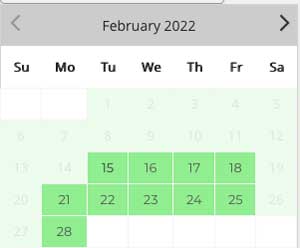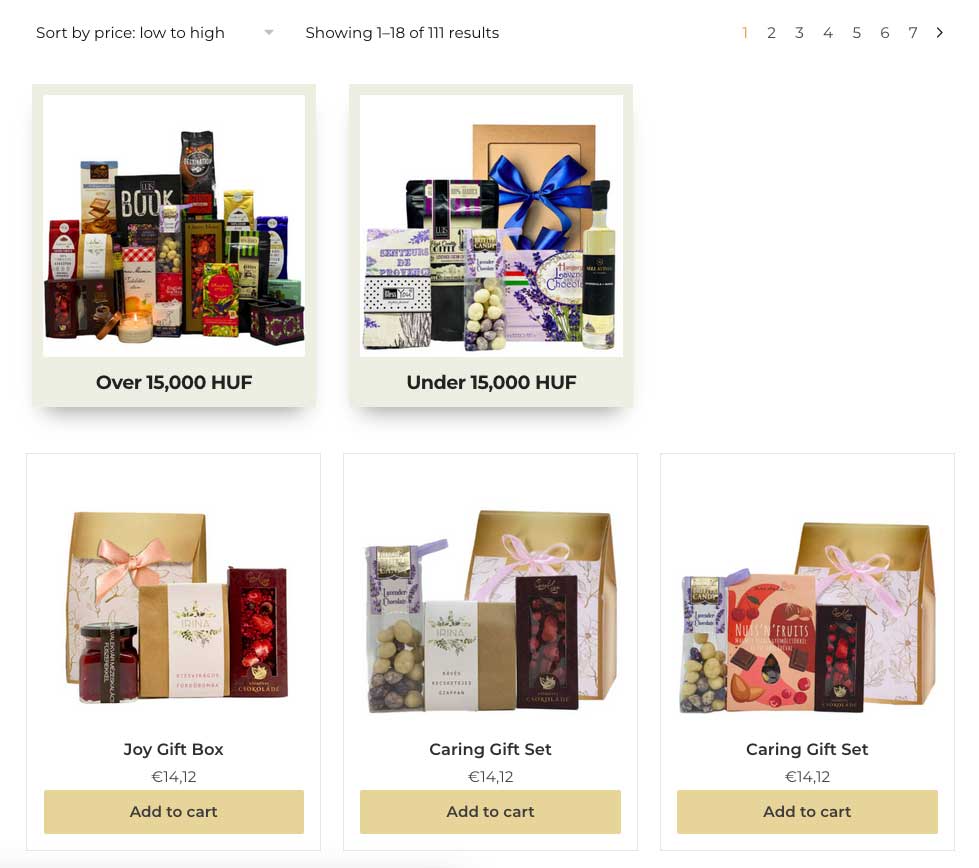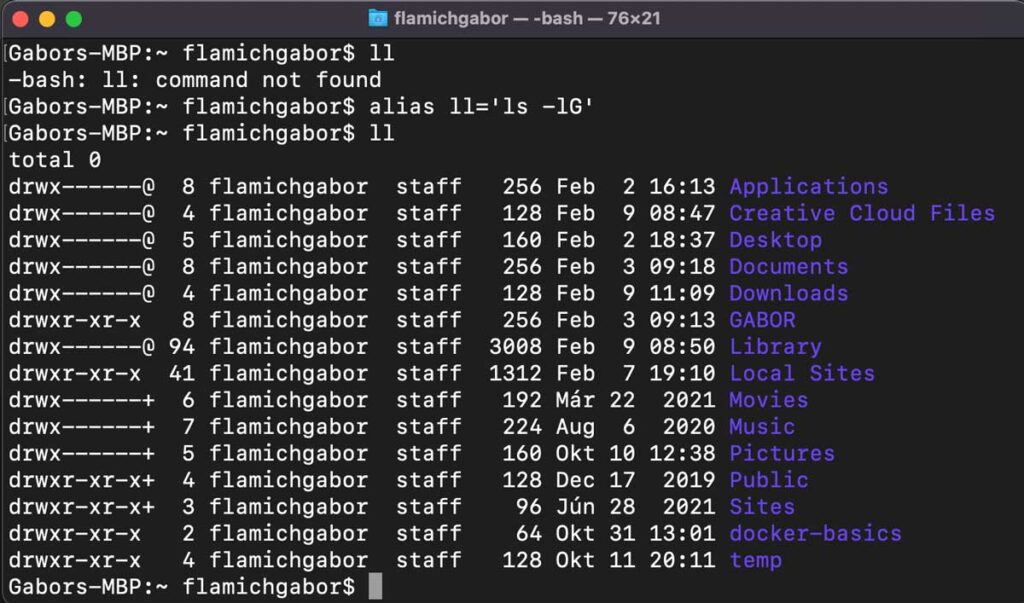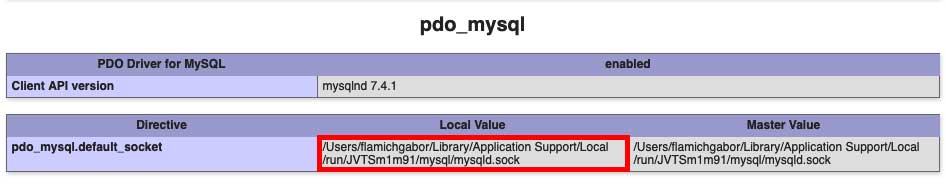Let’s set up hreflang language markup in HTML for all language versions
Add hreflang to the HTML of each page that you want to specify alternative versions. The tag should be added at the beginning of the head section after Title and Description.
Variable hreflang x-default
- If there is a language selection page, a line of code should be added to it with the hreflang attribute and a “default” value.
- The x-default value of the hreflang attribute tells you that this page has no specific language, regional settings or it is an IP-dependent page, in other words, it is the default page.
- If there is no specific language version for a user, the default page will be shown to him.
echo '<link rel="alternate" hreflang="x-default" href="https://YOURWEBSITE.com" />';